The SkyCaddie SGXw is an evolution of the SkyCaddie SGX, and adds Wi-Fi capability to download courses to the device and sync courses and statistics to the SkyCaddie online portal. It also adds a new feature – radiating yardage arcs that provide context on how far away different hazards and targets are from the player’s position on the hole.
The SGXw has the ability to offer more detailed course information than any other device, with its mapping of green contours really taking it to the next level. We found, however, that SkyCaddie is still in the early stages of mapping courses to this level of granularity, scoring extremely low in our golf course coverage test . The ability to determine any point on the course, pre-mapped targets, radiating yardage arcs, and mapping of the entire green, this is the most extensive mapping and distance information you can find in a golf GPS unit, but for some, this level of detail will be overwhelming.
The graphics are strong and make good use of the large screen, and there is a plethora of preference settings available (although we question whether we’ll ever explore most of them). The optical trackpad got mixed reviews from our review staff – its extreme sensitivity works well for placing the target cursor to obtain distance readings (though buggy at times), but navigating through more constrained menus such as scoring and statistics can be a challenge because it has a tendency to overcorrect.
Our overall perception of the SkyCaddie SGXw is that data aficionados are going to love all of the available information and features. But those who prefer a more streamlined approach in their golf GPS device might balk at the SGXw’s size (it’s big enough that it tends to get stuck when you’re trying to pull it out of your shorts pocket) and its hefty price tag ($400 plus yearly fees to access the SkyCaddie course database, bringing the total to nearly $550 over three years).
Pros:
- Bright and easy to read color screen
- Full graphic hole views and unmatched green detail (when HoleVue and Intelligreen Pro are available)
- Yardage arcs show provide additional distance information
Cons:
- Highest 3-year total cost in our test
- Course coverage extremely low for advanced green features
- Optical trackpad has bugs
Retail price: $399.95
Three year total cost: $549.80
Availability: Discontinued. Replaced by the SkyCaddie TOUCH
Amazon.com: Check price now
Golfsmith: Check price now
SETUP/SYNCING
The Good: We got up and running quickly with the SGXw, and we were able to use the Wi-Fi functionality to download courses to the device.
The Bad: The SGXw does not allow the user to quickly locate and download multiple courses at a time without use of a computer. Those who read our SkyCaddie SGX review remember our disappointment with the syncing and software update process. With the SGXw we experienced issues trying to download and install software updates, which ultimately resulted in us exchanging our original device for a new unit (with the latest OS installed). Using the replacement device we once again received error messages when trying to install an operating system update (which took a whopping hour to install!). Upon further syncs, the device appears to have updated the software, notwithstanding an error message. Sigh.
Details for Wi-Fi activation and syncing:
- Required steps. We set up the SkyCaddie SGXw via Wi-Fi (Why? Because we can!). The process involved:
- selecting the wireless network and entering a security password (if applicable) using the optical trackpad, which was much easier than we expected. Note that the SGXw can’t connect to networks that require browser-based interaction to get on the network (so don’t expect to be able to download courses at your local Starbucks);
- using the provided activation code to register the device via browser on a computer (ok, so the Wi-Fi activation process isn’t completely done on the SGXw) and creating a SkyCaddie account;
- selecting a membership plan (ranging in price from $29.95 to $59.95) and whether we wanted to extend the warranty ($19.95 for an additional 6 months);
- selecting to sync the SGXw, at which point we were ready to go with basic course information (front, center and back of green distances) for all of the courses in the SkyCaddie database; and
- to access advanced features such as full hole graphics (which is, after all the reason we forked out $400 for this device), we needed to download the “Advanced” version of the course(s). To do so we had to find the course, which was a pain, as the optical trackpad doesn’t scroll through long lists quickly. The subsequent downloading process of the course took about 30 seconds, and didn’t noticeably drain the battery. Note that the interface on the SGXw will only let you select one course for download at a time. If you want to select multiple courses to be downloaded all at once, you must log on to your SkyCaddie account through their web site, at which point you can do the actual download either via Wi-Fi or through the USB cable.
Details for wired syncing:
- Required steps. You’ll need to sync your SGXw via cable for software updates, and can also download courses through the cable as well The required steps are as follows:
- installing course management software (CaddieSync Express) on your computer;
- to add courses to the SGXw, logging in to a SkyCaddie account through their web site, then searching for and selecting the courses to be sent to the SkyCaddie (this has a very nice interface); and
- “syncing” the courses to the device through the USB cable.
- Time required for setup. The initial setup to connect to a Wi-Fi network, activate and download courses took on the order of 15 minutes. You can download via cable or Wi-Fi, and both methods take about the same amount of time (approximately 30 seconds to download one course). If a software update is required (this can only be done when wired), the process takes slightly over an hour.
Overall, we found the wireless functionality to be most useful for syncing scores and statistics at the end of a round. When it came to downloading, our preferred method was a combination of selecting the courses for download through our SkyCaddie account on their web site, and then syncing via wireless (we didn’t have the patience to select and download courses one-by-one from the SGXw).
A note on charging: just because you have plugged your SkyCaddie SGXw into the wall (or computer) does not mean that it will automatically start charging. The player still needs to press the “Charge” soft key to start the charging process. We’re not really sure why this was put into place, but are pretty certain that a number of folks have walked away thinking their device was going to be charged and were sorely disappointed when they returned. Recharging the battery can take between 4-6 hours and the device will power off when the battery is fully charged.
What’s in the Box: The SkyCaddie SGXw comes with:
- USB to Micro-USB cable
- Wall charger
- Belt clip
- LCD protector and installation instructions
- LCD cleaning cloth
- Player’s Guide
- Quick Start Guide
- W-Fi Quick Start Guide
- Optical Trackpad How-To Guide
- Battery Charging Tips sheet
(Amusingly, the guides were all stuffed into a plain envelope in the box with no marketing on it, almost like an afterthought to keep them all together. It actually seems to be the same envelope we buy at the local Office Depot)
Downloads: :
- SkyCaddie SGXw User Guide
- CaddieSync Express management software (needed for software updates)
COURSE AVAILABILITY
Critical Golf Test: The SkyCaddie SGXw scores near the bottom of our course coverage test. As a reminder, we only count a course as “available” for any particular device if there are maps that cover all of the functions of which the device is capable. After all, that’s why you pay a premium for those devices – if you just wanted distances to the front, middle and back of the green, you could get them for much less. The low score for the SGXw was largely due to the lack of courses for which both HoleVue and IntelliGreen Pro are available (the vast number of courses that don’t have both available are only lacking IntelliGreen Pro). While up from the SGX’s initial score of 42% in 2010, SkyCaddie is making extremely slow progress in an area that is marketed as a differentiator, and one that we assume the annual fees support. If you are considering purchase of the SGXw, you will want to confirm that the courses you play have HoleVue and IntelliGreen Pro available.
Manufacturer’s Claims: SkyCaddie claims to have nearly 30,000 courses with standard distance information in its course database, placing it among the top devices tested. SkyCaddie doesn’t break out HoleVue and IntelliGreen Pro coverage separately, so this number doesn’t tell you much about coverage for the SGXw.
EASE OF USE
The Good: Exceptional display that is easily visible even in bright sunlight. Improved navigation with the ability to zoom both in AND out of the hole views at the press of a button (different from the original SkyCaddie SGX). It is easy to navigate screens quickly, and the optical trackpad allowed us to quickly and accurately place the target cursor within full hole and green views. One of the benefits of using a trackpad is that you can see the distances both to the target cursor as well as to the green – with a touchscreen we find one of these can often get obscured when placing the cursor with your fingertip.
The Bad: One of the heaviest devices we’ve tested. Both the buttons and the optical trackpad were finicky. There’s a bit of information overload at times on the device, with overlapping distances displayed. We found the “AutoView” function of changing views by rotating the device 90 degrees was more frustrating than helpful.
Details:
- Buttons. The device features an optical trackpad (works with or without glove), two soft keys, and buttons for power/cursor lock, mark shot, menu, info/toggle yardage arcs, and hole selection, and also features SkyCaddie’s new AutoView technology, which advances to different views or the scorecard when the user rotates the device 90 degrees. The optical trackpad generally worked well for pinpointing targets, but its extreme sensitivity drove us bonkers when we were trying to navigate through menus, as it would shoot past the menu selection we wanted when swiping across the trackpad. We also had a number of occasions each round when the optical trackpad simply stopped working – this happened at times when entering scores, in full hole view, and within green view. In each case we would have to wait until the next hole before the trackpad resumed functioning (this happened with multiple SGXw units we tested). The buttons were temperamental – you need to be relatively deliberate when pressing them, as just seeing/hearing the button depress doesn’t mean you have successfully engaged the desired function. We weren’t fans of AutoView, as it frequently advanced us to different views when we didn’t want it to, and then wouldn’t advance when we DID want it to (even after adjusting preference settings).
- Screen. The SkyCaddie SGXw has a bright 3” screen that works well in all lighting conditions and is one of our favorites.
- Form Factor. The SkyCaddie SGXw weighs 5.3 ounces, making it one of the heaviest devices we tested. We keep hoping SkyCaddie will slim down these devices one day.
- Starting a Round. At the outset of a round, the SGXw will use the device’s location to suggest the nearest golf course – the user can either go with that option, choose from among either the list of courses they have loaded onto the device, or a selection of “Preloaded Courses” that SkyCaddie loads on the device at the factory (which are displayed based on proximity to the player’s location). These preloaded course maps only contain basic distances to the front, center and back of the green, and do NOT include HoleVue, Intelligreen Pro, or distances to bunkers, creeks and other hazards (and are only available for 30 days before a membership plan is required). After selecting the course, the user selects the hole on which to start the round. Users can resume a round if they exit the course to modify user settings during play.
COURSE DETAIL AND MAPPING
The Good: While it’s not a satellite image, the hole views (HoleVue) provide exceptional detail, including reasonable mapping of tree cover. This device is the most comprehensive of all device tested in terms of mapping information provided – the ability to determine distance to any point on the hole, pre-mapped targets, radiating distance arcs, layup arcs, and full green mapping…whew! And lest we forget, the green graphic will rotate based on player position.
The Bad: Holes can sometimes get cropped, such as when the SGXw focuses on the “inside” of the dogleg.
For a closer look at the different views available per hole, check out the images at right.
Details:
- Views. There are four different views available – a full hole view, a target listing view, a “safe route” view, a very basic center and targets view, and a green view. Users can cycle easily through the views, and can also customize settings to remove any views they don’t utilize. Each view shows battery level, signal strength, metric and current time. In graphic views, the user can use the optical trackpad to move the cursor anywhere on the hole to determine distances. The cursor movement is exceptionally smooth and placement is easy – well done! Within full hole and green views the player can also select to display yardage arcs (“RangeVue”) at the push of a button. It’s a quick way to provide additional information, and since distances to pre-mapped targets are not shown in the graphic views, this is a nice way to get approximate distance information to other targets/areas of interest without having to scroll the cursor to different areas. The yardage arcs will dynamically move and update as the cursor is moved. Our reviewers were torn on the yardage arcs – on the one hand, they are great for quickly getting context on how far away different hazards or targets are – on the other hand, they clutter up the screen a bit. Fortunately, users can quickly toggle on and off these arcs.
- Full hole view (“HoleVue”) – HoleVue shows a graphic of the hole, including trees, hazards, and even cart paths, and the distance to the center of the green. A cursor is automatically placed in the center of the screen, and the user may use the optical trackpad to move the cursor and select any point on the hole. The distance to that targeted point is then displayed, as well as the distance from that point to the green. There are generally three levels of zoom available in HoleVue. SkyCaddie has responded to our suggestion (and probably that of thousands of its users), and in the SGXw now enables players to zoom out without having to cycle through all the screens. When zooming in, the device automatically decides where the view will zoom to, so there are cases where you might wish you could pan the screen a bit.
One big negative is found on par-5s, when SkyCaddie places an additional target icon at the point where the device believes the player should lay up – players don’t get to move that layup point, so you’re stuck with wherever SkyCaddie puts it! You wouldn’t think that was such a big deal, except that the SGXw will display the distance from your position to the movable cursor, the distance from that cursor to the layup point (wherever SkyCaddie decided to put it), and from the layup point to the green. The layup point is supposed to drop off when the player reaches a certain distance from it, but we found that it didn’t drop off when we wanted it to and would prefer the option to turn it off entirely (which, oddly enough, given the myriad of preference settings available on the SGXw, isn’t available – c’mon SkyCaddie…).
- Target list view – The target list view displays a scrollable list of distances to hazards, carries and layups. Up to five distances can be shown at a time, but for some odd reason, the SGXw will often display fewer than 5 target distances on a hole when 5 or more are actually available, requiring users to immediately scroll to see relevant targets. The distance to the center of the green from the target selected is shown, along with a graphic indicating the target. While this is a useful view, we wound up taking to the optical trackpad so quickly that we primarily used the hole view instead. Ideally we would like to be able to toggle the pre-mapped target distances on and off from within the hole view (maybe with the successor to the SGXw?)
- Safe route (“QuickVue”) – Shows the route SkyCaddie has determined is the “safest” route of play, in a 3-D view, when HoleVue is not available. Users can also choose this view instead of HoleVue, although we can’t really see why one would ever want to do so.
- Big Number View – Big Number View is the simplest of all of the available views, and shows only the distance to the center of the green or a specific target in, as you might surmise, a BIG NUMBER. The user can cycle through the available targets one at a time). We are a bit surprised that this even exists, since if a player wants this view, they can find it in other devices at amuch lower price.
- Green view (“IntelliGreen” and “IntelliGreen Pro”) – IntelliGreen displays the true shape of the green, and will rotate to match the angle of the player’s approach. Distances to the front and back of the green from the player’s position are displayed, along with the distance to the target cursor, which can be moved with the optical trackpad to match the flagstick location (it will remain in that location when you switch screens, but the green view is the only view where you will see the distance to the selected point as opposed to the center of the green). IntelliGreen Pro, available on select courses, takes all of the functionality of IntelliGreen and adds major tiers, contours, false fronts and mounds. IntelliGreen and IntelliGreen Pro both show the depth of the green in line with wherever the target cursor is placed, and when the distance arcs are off, players will also see the distances to the edges of the green relative to the position of the cursor, which is great information to have at a glance (for a picture of IntelliGreen Pro, click on the image at right). The SGXw will default to IntelliGreen Pro if it is available for the course.
- Full hole view (“HoleVue”) – HoleVue shows a graphic of the hole, including trees, hazards, and even cart paths, and the distance to the center of the green. A cursor is automatically placed in the center of the screen, and the user may use the optical trackpad to move the cursor and select any point on the hole. The distance to that targeted point is then displayed, as well as the distance from that point to the green. There are generally three levels of zoom available in HoleVue. SkyCaddie has responded to our suggestion (and probably that of thousands of its users), and in the SGXw now enables players to zoom out without having to cycle through all the screens. When zooming in, the device automatically decides where the view will zoom to, so there are cases where you might wish you could pan the screen a bit.
- Hole Information. The hole number, par and hole handicap are all shown at the top of the view screens.
- Custom Mapping. Users can’t add custom points for existing courses, but can create personal courses from scratch (though with distances to the front, center and back of the green only).
FEATURES
The Good: The latest feature is the wireless capability introduced with the SGXw, the only golf GPS device to offer wireless syncing. The SkyCaddie SGXw provides virtually all of the features and adjustable settings you would expect in a premium-priced golf GPS device and then some.
The Bad: With so many options, you’ll actually have to read the manual to figure out how to adjust the various settings for the SGXw’s features. While it’s easy to track shot distances, you can’t track club averages without an additional yearly subscription to the “Premium” version of SkyCaddie’s online portal, ClubSG.
Details:
- Wi-Fi Capability.The SGXw can connect to a Wi-Fi network to download course maps and upload scorecards and statistics to their ClubSG account (the basic version of ClubSG is free). The SGXw supports non-browser based public and private wireless networks, including those that require passwords, and can connect to smartphones using wireless tethering as well. Wireless networks that require entering a login or password on a web page are not supported, so you probably won’t be able to use the Wi-Fi capabilities in a hotel or airport. As mentioned before, we found the primary use of Wi-Fi to be ease of syncing scores and statistics, as opposed to downloading courses.
- Shot Tracking. Users can easily mark their shots to measure distances. Users cannot calculate club distance averages.
- Scores and Statistics. Users can track score, putts and fairways hit (or left/right). There is no option to record penalty shots or sand shots, both of which can be tracked on a number of other devices. After entering the score for a hole, players see a round summary that displays where they stand relative to par, total score and total putts. The SGXw can only store a maximum of 20 rounds before the user must sync with the computer to offload the scores and statistics data. This is improved from the SkyCaddie SGX, but we still don’t understand this limitation given how inexpensive memory is and what little space this information would take.
- Auto-Advance. Users can choose between automatic or manual advancing between holes. We did find that when in auto-advance mode, the device didn’t always recognize we had moved to the next hole, requiring us to manually advance on occasion.
- Preferences. The SkyCaddie SGXw provides an enormous number of user settings. The variety includes not just “standard” settings to adjust backlight and power, but also an extremely large number of options of when to display targets, and which views to display. We would bet that most users never use or modify the range of settings they have at their disposal, or even review the manual to see what’s available.
- Battery Life. We like to keep the screen on as much as possible so we don’t have to wait for it to “wake up” again, and with heavy use we found that the SkyCaddie SGXw could last for one round before a recharge is required, certainly not two. You can extend your battery life by modifying the backlight and power save settings.
- ClubSG. ClubSG is SkyCaddie’s online portal that stores user scores and statistics (note to SkyCaddie’s web team: please no more 3D charts…perhaps we should send you some of Edward Tufte’s books). In addition to aggregating scores and key stats, Club SG also lets users share information and connect with other players. There is a LOT going on with the ClubSG portal. There is also a “Premium” version of ClubSG that for $9.95/year allows users to track additional statistics, including alcoholic drinks consumed per round (no we aren’t kidding). Given that already SkyCaddie charges a pretty penny for the yearly membership plans to access their course database, we are a little surprised that they are milking their user base for even more to get this premium access. Bummer.
For more details, check out the Critical Golf comparison of golf GPS device features.
ACCURACY
Device Accuracy: We experienced no distance accuracy issues in our test of device accuracy, with all distances within our expected range of plus or minus 4 yards.
Mapping Accuracy: Distance readings are available all the way to the green, so you can have confidence in the accuracy of the SkyCaddie SGXw. While we were confident in the distances provided, we did find key targets missing from holes on resort and top-rated courses. This included missing bunkers (added approximately five years ago), and trees in fairways that are in play (that are decades old). These errors, considered in conjunction with the slow addition of green detail to their course database, make it pretty clear that courses aren’t regularly updated by SkyCaddie. We had expected our steep annual fees to go toward maintaining the course database, but clearly they don’t. Feel free to insert your own joke here about how the annual fees go to pay their marketing expenses and advisory board members, such as Natalie Gulbis, Fluff Cowan, Hank Haney and Jim Furyk.
COST/VALUE
Retail Price: With a retail price of $399.95, the SkyCaddie SGXw falls in the top end of the price spectrum, comparable with other full-featured golf GPS devices from competitors such as Garmin and GolfBuddy.
Fees for Access to Course Database: SkyCaddie is still holding on to yearly fees to access their database of advanced course maps, perhaps under the argument that some of the features they map, such as the detailed green contour information, are differentiators. SkyCaddie SGXw owners can choose one of three membership plans to access the course database with advanced information, which are priced at $29.95/year for unlimited courses in one state, $49.95/year for unlimited courses in the United States, and $59.95/year for unlimited courses worldwide.
Three-Year Total Cost of Ownership: Call your credit card companies and up your limit! At $549.80 over three years, the SkyCaddie SGXw takes the prize for highest-priced device in our test of total golf GPS cost. We thought about naming our analysis of 3-year cost “PriceVue”, but got antsy about a LawsuitVue from SkyCaddie.
Value: The SkyCaddie SGXw includes a lavish collection of features and settings, and the graphics and display are strong. On the other hand, there is relatively poor course coverage for the advanced features, the optical trackpad still had kinks to work out, the user interface has its ups and downs, the recurring fees add up over time. While a decent device, at over $500 for three years, the SkyCaddie SGXw is going to have tough going against the competition.
Updated (course coverage): March 2013

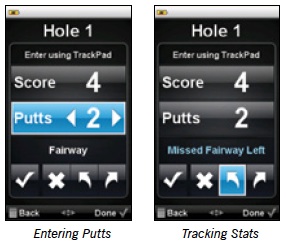

I heard you need a wifi spot with no password protection. How is that helpful?
I assume you can still down load courses with the USB cable and your laptop.
The SGXW will connect to a password protected Wi-Fi network as long as there is no browser based authentication needed. Meaning you have to go to a web page to enter a password, like certain hotel that requires you to enter room information to connect. I have a secure network at home and connected with no problem. Once the network was found and I selected connect to network and a keyboard popped up allowing me to enter my security password and I was good to go.
Don’t waste your money on the SGXw.
Get the original SGX instead.
WiFi does nothing the SGX can’t do better by hooking it up to WiFi enabled laptop for $100 less!
The Optical Trackpad on the SGXw will drive you crazy.
You can’t make any selections with it, unlike the joystick on the SGX
You have to unlock it to use it and then relock when done if you want to use it to move the pin or the fairway target, whereas the joystick on the SGX is just moved.
You can’t lean on the trackpad like the SGX joystick to scroll down a list of 1000 matching golf courses to get the one you want (SkyGolf can’t figure out how to select a golf course better than matching 13 groupings of 2 letters in each state: A-B, C-D, E-F etc.).
PinPoint does nothing for you.
No golf course in the world is uploading daily pin sheets to SkyGolf.
If you have to manually put them in, why bother. Just do it on the course like you do with the SGX. PinPoint Zones require you to give up the Center of the green for a dubious unmeasured guesstimate of a center of a zone graphic you cannot see or display! What a joke!
RangeVue lines just clutter up an otherwise clean screen
Smart Club Technology is SkyGolf vaporware for a feature they promised SGX owners two year ago and then never delivered.
The SGX runs circles around the SGXw.
Skygolf laid a giant goose egg with the SGXw, but refuses to admit it.
Battery life of the SGXw is HALF of that of the SGX so they have to turn OFF the display in order to get through a round of golf!
The optical trackpad flies off the screen so quickly that you’ll never be able to move the pin with any kind of precision, as you can with the deliberately slower moving SGX joystick cursor.
I put something on the GEA forum too.. so most of you will see it there..
I had one of the new wireless one’s delivered to me yesterday.. I figured it would solve afew problems for me.. pre loaded with courses.. wireless updating.. I would not have to worry about dragging a laptop with me to MB that I can use for updating.. I have an SG5 now that works fine.. but then there is the loading in and out of courses & so on.. My new road computer is a nice thin Windows Surface that runs Windows RT.. It works well.. but you can’t load and it won’t accept any 3rd party software on it so that rules out the Skycaddie..
Bottom line, the new SGXw doesn’t work at all.. It found my in home wireless network fine.. but you have to plug it in with a USB connection to register it.. software and drivers were installed (that’s pretty normal) when I plugged it in.. to both my XP net book and my Vista desktop.. but that’s as far as I got.. The syncing software could not find it on either computer.. it was not listed as a drive or being connected on either machine.. so that’s it.. If a company sends something out the door that won’t work.. it’s returned.. I won’t wrestle with it.. so I am simply placing a warning on all the forums I know.,. as a warning.. save your $350.. I’ll stick with my SG5 that works just fine.. I have no interest in other GPS units as I like the skycaddie on course measuring system and have seen frequent errors on others that get their measurements form Google maps and so on.. My skycaddie measurements always agree with my laser readings (I carry one of those as well & they each have their good use) and others don’t..
I recently aquired the new SGXw. Love it from the get go. Turned in on and it found my wireless connection. Downloaded all local courses with ease. Works great on the course. Only issue is the accessories to mount device are made from plastic. Purchased metal mount from RAMMounts to insure against repeated failures.
Recievied my SGXW this week and have spent 119.00 or 3 years for 2 paln and was excited to get going. Have spent over 4 hours with technical support trying to get the unit to sync with new upgrade but with no luck. On the 7th attempt the techncial said I need to have a new one sent to me. Ok that is good. Until, now htey want a credit card to put on file until I send back the defective unit and I will not receive my new unit for 5 business days becasue they do not try to expedite the unit to the customer. All of this according to company policy. Great work Skygolf, way to make customerts happy and provide the poorest customer servcie for defective products I have ever experienced.
Completely disagree with the assessment stated in this article. SkyCaddie products are FAR better at keeping up with courses than any other manufacturer. Those that update ‘faster’ aren’t performing ground-truth GPS mapping of courses like SkyCaddie does. Almost all others use satellite images which are very difficult to scale properly; especially down to yards/meters. One of our local courses opened over a year ago & SkyCaddie had it mapped the day it opened and available to their users. Garmin (for example) to this day does not have it available!
The wireless unit sucks. Slow as hell. Waste of money. Went back to my sgx.