SkyGolf has begun to seriously pare down their lineup of golf GPS devices, now focusing their Tour series on the SkyCaddie TOUCH, which is the evolution of the SkyCaddie BREEZE, SkyCaddie SGX, and SkyCaddie SGXw. The TOUCH retails at a moderate entry price of $299.95, higher than the SkyCaddie BREEZE, but also requires an additional $49.95 a year (the price of a nationwide unlimited course upgrade membership). There are those who will tout the improved accuracy of having courses mapped by someone from SkyCaddie who actually walks each hole, and the annual fee does provide some additional benefits beyond course updates – access to the SkyCaddie portal and some product discounts. But $150 in annual fees over a few years sounds like an awful lot when compared to companies such as Garmin, GolfBuddy, and IZZO, who don’t charge yearly fees.
If you can get past the cost (and it’s something that we definitely struggled with), you may well be enamored with the TOUCH’s bright 3 inch glove-friendly touchscreen display that enables you to zoom in and still maintain clarity and readability. The TOUCH can hold 100 “HD” maps at a time, with full hole graphics, a display of the shape of the green and distances to the edges of the green, yardage arcs, scoring for multiple players, and simple statistic tracking. The TOUCH will also measure club distances, count the steps you take in a round, and track the elapsed time. We note that the SkyCaddie TOUCH marketing website does not mention a couple of features previously marketed by SkyCaddie: “IntelliGreen Pro” (which displays green contours) and “PinPoint” (which locates pin positions based on a pin sheet). We found PinPoint available on rare occasions with the TOUCH, but given the sparse availability, it appears SkyCaddie is no longer developing the capability or course coverage.
Given the feature set, you may think that the TOUCH is the perfect device, but while we wanted to have an exceptional experience, we found one far from it. From the start we had issues syncing, which has been a recurring problem with previous SkyCaddie products. But more importantly, we were disappointed with the user interface and performance of the TOUCH device itself – from the sensitivity of the screen, to the choice of yardages displayed, to the interaction necessary to obtain distances. We expected a step forward, but instead found instead found ourselves two steps back.
Pros:
- Bright and easy to read 3 inch color screen
- Full graphic hole views and detail
- Ability to customize a wide range of settings
Cons:
- High annual fees
- User interface issues
- Poor responsiveness of touchscreen and response when rotating device
Retail price: $299.95
Three year total cost: $499.80
Amazon.com: Check price now
Golfsmith: Check price now
SETUP/SYNCING
As with all of the recent SkyCaddie devices that we have tested, the initial setup and syncing process flat-out stunk.
To start, we had to register the SkyCaddie TOUCH and create a free SkyGolf user account online. You can choose activation-only membership for the TOUCH for $0, which includes basic yardages, software updates and the ability to map your own course, but if you are spending the money to get a TOUCH with all of its capabilities, the free membership really won’t suffice. We selected an annual nationwide plan and downloaded the CaddieSync Express desktop software to start installing updates. The software will (try to) step you through the process of syncing your TOUCH with the latest updates. We first had issues installing the desktop software, and then experienced the pain of not knowing if updates were happening correctly. In the end it took a number of times plugging and unplugging the device to get it to work. At times the process seemed to hang, but if we left it alone, it would eventually updated a bunch of items (though the device was new): rounds, odometer data, pin location, etc. This was the smoothest part of the process, taking 30 minutes to get the device updated and the membership activated. However, upon syncing the device again, we found that our membership hadn’t activated the TOUCH, and the device required two more separate software updates. The desktop software failed to find the SkyCaddie multiple times when attempting each software update, and also crashed multiple times seemingly at the very end of the upgrade process. All of this tacked on another hour and 45 minutes of setup. One word: awful.
Assuming you are able to get everything up and running, you can then sync scores and courses via USB cable (you log in to the SkyCaddie portal and then sync from the browser) or through Bluetooth. The cable method worked smoothly, but the Bluetooth experience, via their free SkyGolf 360 app for mobile devices, was fair at best. We repeatedly received an “Unable to open Session for Device” error message from the device, and even when we didn’t, the courses just didn’t sync at all, which is a problem when you are already at the course and have forgotten to add it to the device.
What’s in the Box: The SkyCaddie TOUCH comes with:
- Rechargeable Lithium-Ion Battery
- Polishing cloth
- Screen protector/prep cloth
- Belt clip
- USB cable
- Power adapter
- Quick Start Guide
- Product Information Guide
- Totally unprofessional-looking pink cropped piece of paper directing people to download the SkyGolf 360 mobile app
- Totally unprofessional-looking random piece of paper detailing how to install the screen protector.
We only call out the instructions as “totally unprofessional” since they were totally inconsistent with the rest of the packaging. One would think that a company that has been around as long as SkyCaddie would make sure that what they deliver is relatively polished.
COURSE AVAILABILITY
Critical Golf Test: You may remember the pitifully low score for the SkyCaddie BREEZE in our course coverage test. So how did the TOUCH suddenly jump back to a strong score of 99?
The answer is that our course availability scores are based on the availability of maps for all marketed features for the device, under the theory that if your buying decision might be swayed by what the manufacturer claims its device can do, then they’d better provide course coverage for those features. SkyCaddie has stopped marketing two of the mapping features that it touted for the BREEZE – IntelliGreen Pro (which shows green contours) and PinPoint, which lets users enter pin sheet locations to more accurately place the pin within the hole. These features were available on only a small number of courses, which dragged down the score for the BREEZE, but no longer does so for the TOUCH.
Manufacturer’s Claims: SkyCaddie claims to have nearly 35,000 courses with standard distance information in its course database, placing it average among devices tested.
EASE OF USE
While the TOUCH is reasonably sized and the screen is very good, it is the touchscreen experience that hold the device back.
We recommend glancing at the manual in order to better understand the behavior of some of the features and how to access some critical pieces of information, which isn’t intuitive.
Details:
- Screen. The SkyCaddie TOUCH has a nice 3” backlit color LCD screen (1.5” x 2.5”) that is bright enough to work well under sunny conditions.
- Form Factor. At 4.0” x 2.3” x 0.7”, the TOUCH is reasonably small enough to keep in your pocket, although you could always use the belt clip that comes with the device. Curiously the tab to attach to the belt clip comes screwed into the back of the TOUCH, making it a bit thicker than advertised. The TOUCH weighed in at a reasonable 4.2 ounces (as tested), shedding a bit of weight from the previous SkyCaddie handhelds, perhaps as a result of eliminating the stubby antenna.
- Buttons. The TOUCH comes with two buttons on either side of the device that require a firm press. The left button activates the menu, and the right the power/lock. The power button did not work on several occasions, forcing us to press a combination of buttons to power off the TOUCH.
There are two additional “buttons” that are integrated into the face of the device just below the screen and enable the user to move between menu items and zoom in/out of holes. These buttons are not as responsive as we would like.
- Touchscreen/Device Rotation. The touchscreen will display a number of softkeys to enable users to make selections, move up/down in menus, and mark points on the hole. The touchscreen was unpredictably sensitive – we would find it easy at times to tap green locations, enter our scores, and drag our finger on the screen to select target locations, then be stymied by the delay when selecting menus. One bug we experienced was that the touchscreen would sometimes highlight our menu selection, but not actually select it, so we would have to repeatedly press the same softkey to get it to respond.
You can switch to your scorecard or an alternate green view by simply rotating the device to the left or the right. As with previous SkyCaddie devices, we found this way too easy to trigger, even in the lowest sensitivity setting – the TOUCH will frequently switch to a different screen simply when you pull it out of your pocket. This means you then have to twist the device back and forth and wait for it to revert back to the correct screen. In end we got fed up and just turned this feature off – the scorecard and green view are still easy to access through other means.
- Navigation/User Experience. While the menus are relatively easy to navigate, there are still lots of small fixes throughout that could make for a much better user experience. There were user interface errors in selecting tee boxes, and at times the TOUCH would not display certain hole views, such as the list of targets. There are also curious design choices, such as why you need to go back a screen after entering your score – odds are pretty good that after you enter your score you’re done with the hole, so why doesn’t the TOUCH just advance to the next one?
If you are one for playing in the rain, you’ll be happy to know the device has an IPX 7 rating. In English, that means “Ingress of water in harmful quantity shall not be possible when the enclosure is immersed in water under defined conditions of pressure and time (up to 1 m of submersion and for 30 minutes).” You learn something new every day, huh?
COURSE DETAIL AND MAPPING
Some may recall the “Feature Packs” that were available for the SkyCaddie Breeze, which allowed the user to pick-and-choose specific packages of functionality that were available for an extra fee. SkyCaddie has reverted to the model of the Skycaddie SGXw, SkyCaddie SGX, and earlier devices, where the difference in the annual packages is based on the geographical region covered, and not the feature sets.
The “Basic View” on the SkyCaddie TOUCH requires no additional membership fees, and provides text distances to the near, center and far points on the green. The battery level, GPS signal strength, and time are always displayed on the TOUCH.
If you purchase one of the annual plans you will also have access to the following views:
- HoleVue. One of SkyCaddie’s strengths is its hole view graphics, which provide exceptional detail of the hole, including hazards and tree coverage, a recommended line of play, and several yardage arcs that impart quick context on distances. Depending on the hole length, there can be up to two additional levels of zoom. You can move through these levels by pressing the keys below the screen, or wait for the TOUCH to automatically zoom in to the remaining portion of the hole as you advance toward the green, though we experienced some bugs with this capability.
Some of the issues we encountered with HoleVue include:
- Yardages would overlap: hole, to green, arcs, and distance to point/green.
- We experienced a number of holes where we sometimes were able to zoom, but then other times were not.
- In some cases holes images would be cropped or off-center, making target selections difficult.
- When you select a target point on the screen with your finger, you will see the distance to that point, but the TOUCH will not simultaneously display the distance to the green to allow you plan a shot ahead. In order to get that information, you need to zoom in at least one level, and the distance to the green only appears once you are done selecting the point and let go.
- Hazard distances are not shown in the initial view, which is a real bummer. To see distances to hazards you need to zoom in to least one level. And even after you have zoomed, there are still points that are shown on the screen (target points are shown as yellow dots), but for which distances were not provided, even though they were relevant and there was room to display them on the screen.
- The screen does not display the par of the hole. To see the par for the hole you need to tap the softkey/box displaying the direct distance to green (not exactly intuitive), which then also shows also the hole handicap and distances to near and far green points.
Overlapping the hole graphic are a number of softkeys – the current hole number (which will take you to a screen to choose the hole you want to see), the direct distance to the green (to get the data described in the last bullet point above), a golf ball icon (to track shot distances), a scorecard (to see and enter scores), and an eye icon (to change views). The TOUCH display doesn’t have the smarts we would like, with hole information (hole number, distance to center of green) sometimes overlapping more relevant distance information.
- Target List. Displays a constantly-updating text list of hazards, carries and layups between the player and hole. While most of our time was spent in full hole view, the target list is helpful for quickly reviewing a few hazard distances without needing to touch each point on the screen.
- IntelliGreen. SkyCaddie’s excellent IntelliGreen view provides an image of the green and its immediate surroundings that is rotated based on your actual position relative to the green. There are distances to near, center and far points of the green, and you can tap the screen to place the flagstick. Distances are also available to the edges of the green both horizontally and vertically. On a select few courses, SkyCaddie’s PinPoint feature is available, which enables you to enter the pin sheet position for that day and have the TOUCH automatically put the flagstick in the center of the appropriate section of the green. It is actually a nice feature, but sadly rarely available.
Curiously, when moving through screens, you always will advance in the same order: full hole, green view, target/hazard list, basic text view. On the tee box of a par-4 or 5, it seems premature to go to the green view after the full hole – seems to us like it would make more sense to go to the target/hazard list first.
FEATURES
The number of features is an asset of the SkyCaddie TOUCH. Now what is needed is a lot more polish.
Details:
- Shot Tracking. You can easily mark their shots to measure distances. There is no ability to save shot distances. For that, you’ll want to consider devices such as the GAME Golf or the Arccos GPS golf shot tracking system.
- Scores and Statistics. You can track your score, putts, and fairways hit (and if left/right). There is also the ability to quickly see stats for the round. Why the TOUCH will not auto-advance to the next hole after a score is entered we can’t explain.
- Preferences. SkyCaddie has a wealth of customizable settings, including basics such as unit of distance (yards or meters), backlight, auto-off and auto-advance, and also handy preferences such as which hole views to display, and when to advance to green view.
- Battery Life. Though you can extend your battery life by modifying the backlight and time to auto off, we found the TOUCH only lasted for about 8.5 hours, quite a bit less than the 12-14 hours marketed by the company. When the TOUCH is plugged in via USB cable to a computer or via AC adapter to an outlet it will charge automatically. A graphic will indicate the level of charge, and the device will power off when the battery is fully charged.
- SkyGolf 360 Mobile App. SkyCaddie’s free SkyGolf 360 mobile app allows customers to upload their scores and stats, review past performance, and also download the latest course updates all via Bluetooth connection with their TOUCH. In theory this sounds great, but in practice we found the process tough-going, with syncing quite difficult overall, and cryptic error messages that we repeatedly “fixed” by quitting the app. We received messages that we last synced “-1 days ago” (it normally gives positive numbers), and we never were able to get the device to update course maps via Bluetooth. The app wasn’t very responsive, which at least makes it consistent with the device. Hmph. The stats shown on the app are fine, allowing you to review basic round information.
- SkyGolf 360 Portal. After syncing via Bluetooth or USB cable, you can go to SkyCaddie’s online portal. About all this is good for is reviewing your past scorecards (with hole images, which we like) and round stats. Most of this portal continues to be largely useless bad data – other SkyGolf 360 users are displayed on a leaderboard with nonsense such as a best score of the week of -40.1, a golfer with a -63.3 handicap who is shown as the golfer with the lowest handicap (grr, insert multiple jokes here about +/- indices), and others who have hit 100.3% of fairways and 0.01 average putts. Now that is impressive. Impressively poor. Seriously SkyCaddie, just ditch the portal as it is.
Though we have stopped caring at this point, in case you still do, it also links with SkyPro and SkyTrak.
For more details, check out the Critical Golf comparison of golf GPS device features.
ACCURACY
We found the SkyCaddie TOUCH, which uses the same course database as all SkyCaddie devices, to be generally accurate within 4 yards of sprinkler head yardage readings. SkyCaddie also has a feature that many manufacturers don’t, which is the ability to show distances all the way to the green or hazards, instead of dropping off 30-50 yards in advance. It is useful to have these distances available to you, and we find that helps give players confidence in the distance readings as well.
If it hasn’t been beaten into you from all of SkyCaddie’s advertisements, we’ll say it again – SkyGolf is the only golf GPS device manufacturer that actually has someone walk the courses to get mapping data. The benefit is clear: more detail available throughout the course maps (though not always exposed in hole or target views). Other GPS companies will claim just as accurate maps through the use of satellite images, and for the most part these work well. We have found cases where satellite images are correct but the mapping is not, something we haven’t seen with SkyCaddie devices. There are always outliers with either method of mapping, however, when there are courses that need updating. And this is one of our pet peeves about SkyCaddie – high annual fees to us should support course updates shortly after course renovations, but we haven’t seen that to be the case.
COST/VALUE
Retail Price: The SkyCaddie TOUCH has an above-average price for the hardware only, checking in at $299.95 retail. If only that was the last you would pay for the device…
Three-Year Total Cost of Ownership: We wish we could say that $299.95 was the end of your cash outflow. Sadly that is not the case, as tacking on three years of an annual membership for updates to courses nationwide at $49.95 per year bumps the total up to $449.80, making it one of the most expensive golf GPS devices in terms total golf GPS cost. The annual memberships are not absolutely required, but you wouldn’t purchase a SkyCaddie if you didn’t want the features that require annual memberships.
Value: While the SkyCaddie TOUCH offers a lower entry point than some of the most full-featured handheld golf GPS devices, the recurring fees quickly ramp it up to its position as the highest priced GPS-only handheld over three years. The course coverage is excellent and mapping is extremely good, which ostensibly is the reason for the high membership fees, but an overall poor user experience and more aggressively priced competition makes us recommend that you look elsewhere first.
Retail price: $299.95
Three year total cost: $449.80
Amazon.com: Check price now
Golfsmith: Check price now
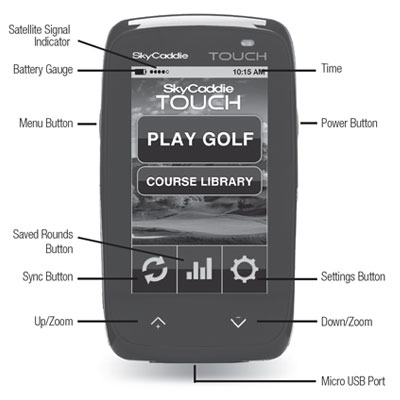


Would like to know when this is available. Want to get it when it comes out.
As of today (July 9) the expected ship date is July 11 via the Amazon link above (where it is available for pre-order). This has not been confirmed separately by SkyGolf, however.
Sky Caddie has indicated for months that the Touch can be pre-ordered and was to have been available starting in April of 2014. As of this date the Touch still has not been released for sale. What is going on, are there production problems, vendor issues, etc.?
Rumor has it there are supplier issues. Now we hear the date has slid back to the end of July. Then again, it has keep sliding back…and back…and back….!!
I just got off a chat session with Skygolf and they informed me the ship date for the Touch is now the end of OCTOBER!!!
You beat us to updating our post! Right you are – now has slipped from an original date of mid-March all the way to October (but we aren’t holding our breath!). How does one miss a ship date by 5 months (minimum)?
What really upsets me is no communication from them since May. If you’re having issues we understand but it feels like they really are hiding something from us. This is how rumors start and companies experience lack of confidence from their consumers.
Is this going to be better then the SGX and the SGXw as I am looking to buy a range finder and think these are the best ones???
My unit was shipped to me today. Received UPS tracking number and arrives Monday. A day late before my trip to FL. Will have to use the SGXw until I return from my trip.
I would hold off before I bought this product. It appears Skycaddie bit off more than they could chew, decided after many promised releases, to release the product before it was totally ready. The touch appears have many problems. First, it does not sync using 360 app for to iPhones, (that fix will come at some date in the future and we have seen how that has gone.) No user manual is ready. A less than adequate quick start guide is all you get. Myself and others (as seen on Skycaddie’s forum) are having problems with the automatic hole advance function. Supposedly a software fix in 2015 (no specific date given) will fix that. I could go on but won’t. While it will likely be a nice device once they get all of these things straightened out, I would suggest holding off on buying this product until all of the fixes are in. Just my humble opinion ( I wish had not been so hasty in giving up my SGXw.
The Bluetooth sync option came out today. I tried it on both an ipad mini and iphone 5 without any issues. Had to upgrade the firmware on my touch first (about 20 mins) before I could sync using Bluetooth. Will be a nice feature to have especially when you end up going to a course that was not on your planned itinerary.
There are still problems with the touch. Sky caddie appears to be working on them, but slowly. Bluebook was fixed, but certain items still appear to be works in progress. There is still no full user guide for the product. In the future, but their customer support will not give an indication when. So all users are doing the best they can. Some love the product, many others still showing frustration in their forum. I would still wait a few months at least until all the bugs are worked out. Right now the SGXw that I had worked better. I Wish I hadn’t upgraded so quickly. I hope by the spring things will begin to settle down.
I took delivery of the new Skycaddie Touch on Feb 3rd. I currently have the SGX model. They offered $100 trade-in, so I bit and ordered the new Touch. I had 30 days to evaluate. They really should offer 10 rounds of golf to eval, not 30 days. Weather can be hit or miss in Feb in Texas. I played 2 rounds and 9 holes. I loved the size and weight and the fact that it fit in my old leather cell phone case for my belt. I liked the way you could change from hole to hole with the touch of the screen. What I did not like was, battery died after 17 holes on one of the rounds (5 hours), and the aiming point was difficult to move around with my finger. It could have been pilot error, but still, I had a hard time with the touch functionality and the screen was not as bright as my SGX, after I set for 100%. The auto hole advance only worked after a manual intervention! My SGX posts a score after 9 holes, where this one did not. Again, could have been user ignorance, which is why I say 10 rounds of golf for a thorough and fair evaluation. The bottom-line for me: there was not $200 worth a value-added difference between the SGX and the Touch for me. I returned it on Feb 10.
Handgunexpert in TX
I have used the touch for 4 rounds and do not like it as much as the sgx that I had. If I had it to do over I would have stayed with my sgx. The touch screen is not a friendly as I had hoped. Does not give you your putts as a stat. After each 9. Not having a manual is a problem also. Again stay with the sgx
Not having a more robust user manual for this product is a real problem. Sky caddie has decided an inadequate (in my opinion) quick start guide would be sufficient. It is not! While overall I think it is a fine product, the lack of instruction on a device that is not all that intuitive, it a big problem (at least for me). Right now I wish I had stuck with my SGX.
I have not been able to get the Bluetooth connection of my Touch to my iPhone 5. Calls to the company are no help either. I wish I could get my SGX-4 back!
Not very happy with my Touch. It is frequently on the wrong hole. Difficult to move from screen to screen (different views). The actual “touch” feature is VERY inconsistent and frustrating. I gave my SGX to my wife, but have been stealing it back when we play because the Touch slows up play. And give us a damn user manual!
The Touch is a piece of crap! It is frequently on the wrong hole and difficult to get back on the correct hole without inadvertently recording a score on the wrong hole. I have never been able to get more than 17 holes on a charge. Tech support says to turn the brightness down to 40% that will help. It doesn’t help if you can’t see the screen. Unfortunately, I traded in a perfectly good SGXw for this and I have regretted it from day one! Now I can’t even sync to the SkyGolf website to update the firmware. I WOULD NOT RECOMMEND A TOUCH AT ANY PRICE, SIMPLY NON-FUCTIONAL!!!
Pros – do not have to bother with loading courses to the device.
Battery life is pretty good.
Skygolf has great customer service
Cons – the power on/off button requires way too much effort
“Touch” features..
Not responsive. Often times have to hit the same spot on screen 3 or 4 times.
Screen changes are extremely slow
Scroll up/down for distances to things such as water hazards sometimes works other times no…just does not scroll.
Often times on wrong hole and again touching screen to get to proper hole, have to hit hole number multiple times.
I can truly say that other than not having to load courses, I much preferred the SGX to the Touch.
I am in the computer industry and I am very familiar with touch screen devices. The Touch is one of the worst touch screen devices I have ever dealt with.
That said…I do like Skygolf and their customer service.
I am now on my third Touch all of which failed to power up after failing to charge. One unit powered up “out of the box” but then failed to do so after charging the unit. Tech support has no real solution except to send another unit. Big disappointment after having success with my SGX.
I have had my Touch for about 6 months and am not impressed. Another golfer today had to ask me for distances as his Touch had died after about 15 holes! It is slow to respond, and not glove friendly – having to take gloves off in the cold takes more time added to the very slow interface. I have found a short cut. on completing one hole I select the next. It then takes me back to the previous hole to mark my score, after scoring and hitting next I am now on the correct hole. Otherwise you score your hole, select the next hole, it then takes you back to scoring your hole on the previous hole and you then have to hit next.
As a designer of computer systems interfaces for over 50 years this was put together by a monkey (sorry – not fair to monkeys)
Why does my Caddie turn itself off even with a full charge? Really annoying!